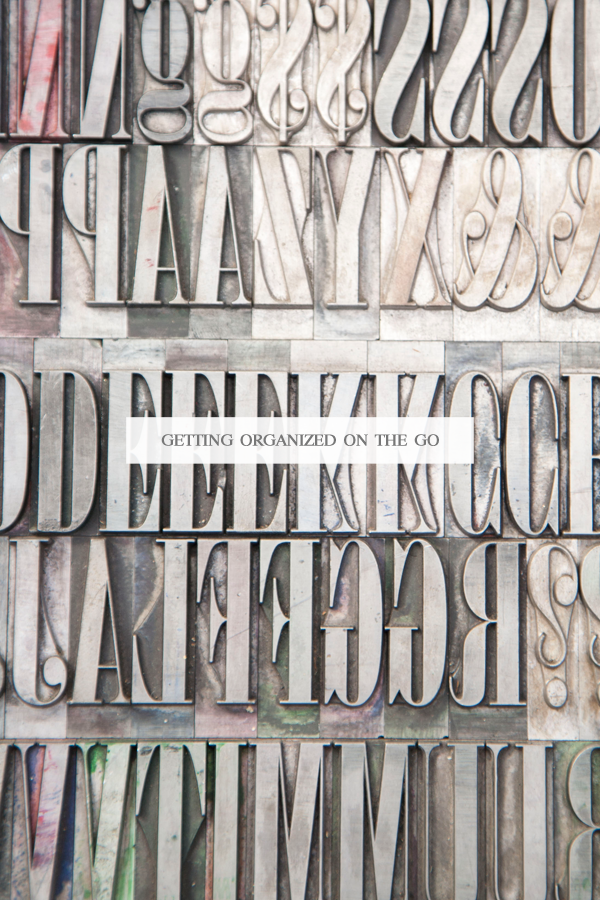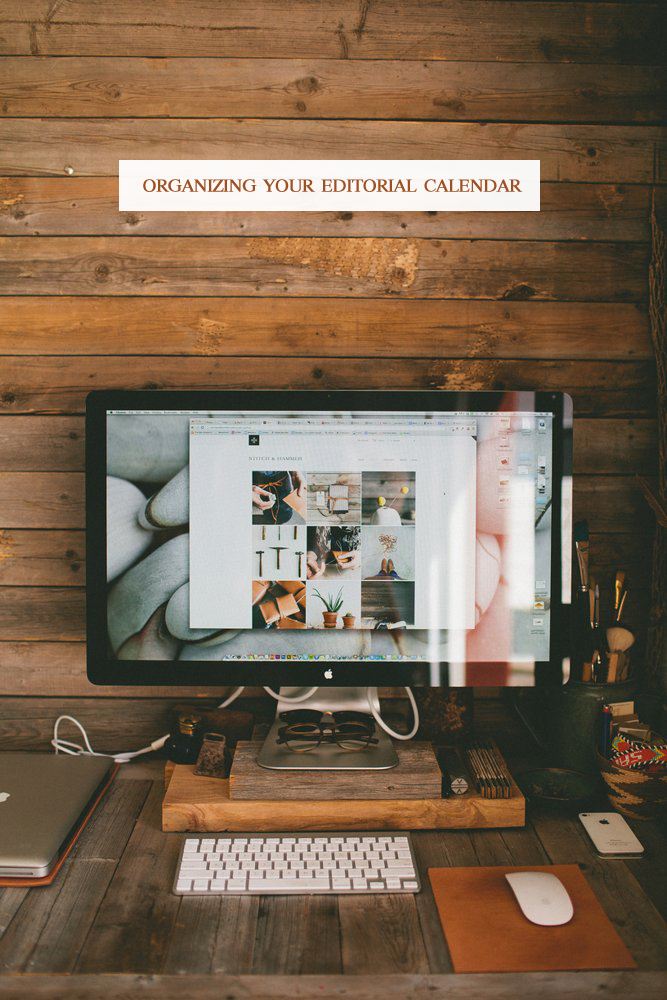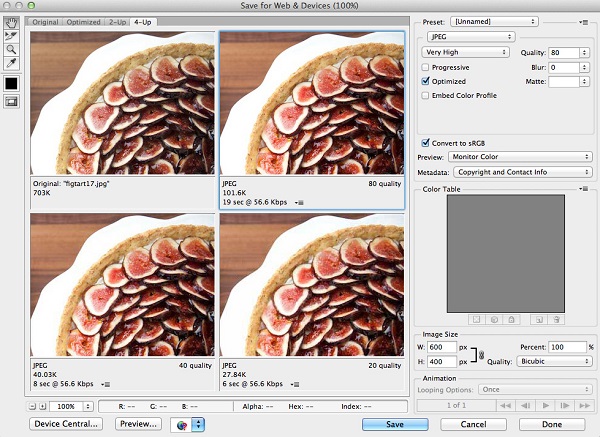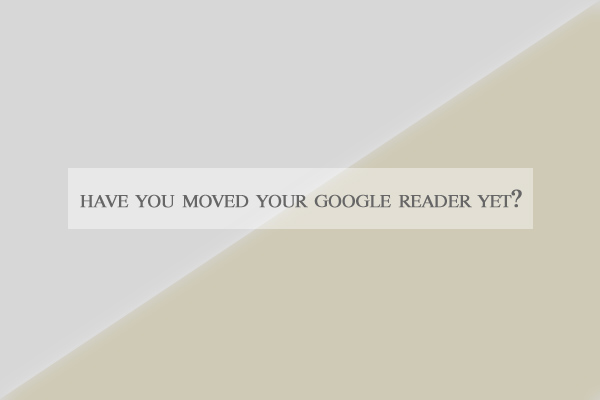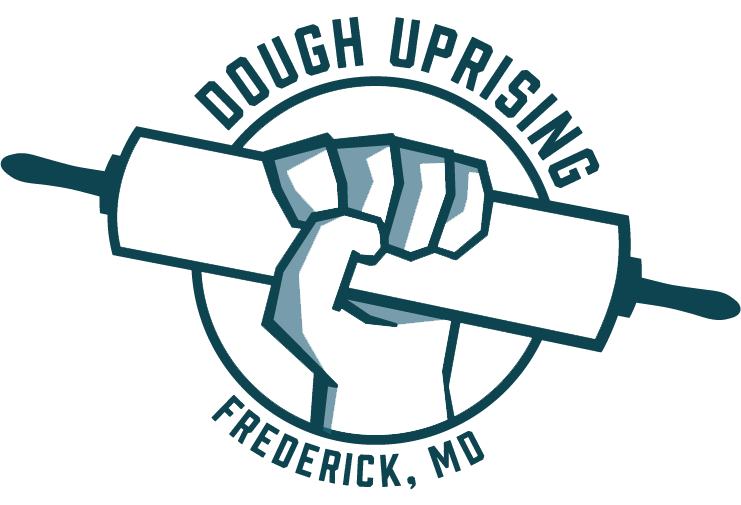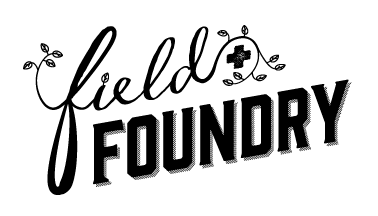When I started this blog I knew next to nothing. I didn’t know how to edit a photo, or promote my posts, or change even the most basic design elements on my blog… and I’d definitely never heard of anything like SEO. Looking back, I marvel at how long it took me to learn some of the simplest things. But sometimes it’s the simple things that can be the hardest. I can’t tell you how long I struggled with branding, or how much and what I should share (and to be honest, it’s a process… I still do) so even though there are tons of nitty gritty details I wish I’d known when I started this blog, these are a few of the really big basics that stand out…
1 // You have to tell people about it.
I don’t care what you do for a living, be proud of this other more creative side of yourself and tell everyone you know what you’re up to. You have every reason in the world to be proud.
When I first started out, I was afraid of what other people might say — now I’ll admit I feel a whole lot more like this.
2 // Read other blogs, but set a limit.
Too much obsession with what else is out there can breed insecurity and box you in. We all need a little inspiration or a kick in the ass now and then, but too much can stifle your creativity.
3 // You can’t fool please all the people all the time.
You can’t be everything to everyone. No matter how badass you think that chick over there with the diy craft blog is, if you’re not Martha, you’re not Martha.
But you are passionate about something else, right? That’s why you started a blog. (And remember I didn’t say good at, I said passionate. You can always learn.) If you focus on the things you’re passionate about, it will show in your work. You just can’t fake it in this industry. You have to be comfortable with your brand and let it shine, limitations and all. Letting go of all of that extra stuff is the only way you’ll ever find your own personal brand.
4 // Natural light will be your best friend and your worst enemy.
Okay this is sort of nitty gritty, but it’s important. Photographers often specialize in one thing… still life or portraiture or landscape. If you have a lifestyle blog, you’ll need to be an expert in all of the above. So the sooner you figure out how light works, the better off you’ll be. Watch out for direct, harsh sun and dark rooms with artificial (yellow) lighting. Seek out the shade when you’re outside on a sunny day and seek out the sun next to a window when you’re inside. I can’t even tell you how long it took me to figure out how to work with the light, and I’m still learning every day.
5 // You will learn, you will get better, and you will grow. Work hard and have faith. It will happen.
I still remind myself of this every day, and when I look back over time I can see that it’s true. You don’t have to do everything right right away, and you won’t! But that’s okay, half of the fun is in improving every day.
Those are my top five… but like I said, there’s so much more.
What have you learned along the way, and what do you wish you knew more about? Are there any questions or topics you’d like to hear more about from me?
P.S. I’m sort of obsessed with Waterlogue, you too?